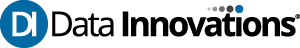IM 2020 is more than a new software edition – it’s our recognition that the lab industry is changing, and that you need solutions to make your lab as efficient, productive, and valuable as possible.
We are excited to share what IM 2020 edition, version 8.17.20, can do for you, your lab, and the patients who are at the center of everything we do. You’ll see these new capabilities:
- Timezone Awareness: Ability to display and enter results across multiple time zones for labs where IM server and lab users and instruments are not located in the same time zone
- Caché Database Upgrade: 2018.1: Upgraded database enables labs to deploy Instrument Manager on Microsoft Windows Server 2019 and benefit from associated Microsoft security updates
- LDAP user auto-provisioning: It’s even easier to use Instrument Manager in conjunction with LDAP/Active Directory. User access in Instrument Manager can be built off existing LDAP profiles, versus having to configure users manually
- Specimen Management (SM) Workspace: We’re continuing to enhance Specimen Management. Now, you can launch 3rd party applications – web links or PDF downloads – from comments in SM Workspace
- Additional Security Enhancements: Further improvements to already robust cybersecurity protocols to mitigate potential cybersecurity issues. And, implementation of software security key (SSK) licensing in lieu of physical keys
So many labs have yet to take advantage of the massive benefits of an Instrument Manager upgrade. If that’s your lab, and you’re using an older version of IM, you’ll be surprised at how much you can do.
Register today for our IM 2020 Edition, version 8.17.20 launch webinar on Tuesday, March 16th at 10AM PST /1PM EST to learn more about the benefits of upgrading.
But you don’t have to wait! Compare your current IM version with IM 2020 edition, version 8.17.20 now by using our IM Upgrade Calculator.
Or, contact us to get started!